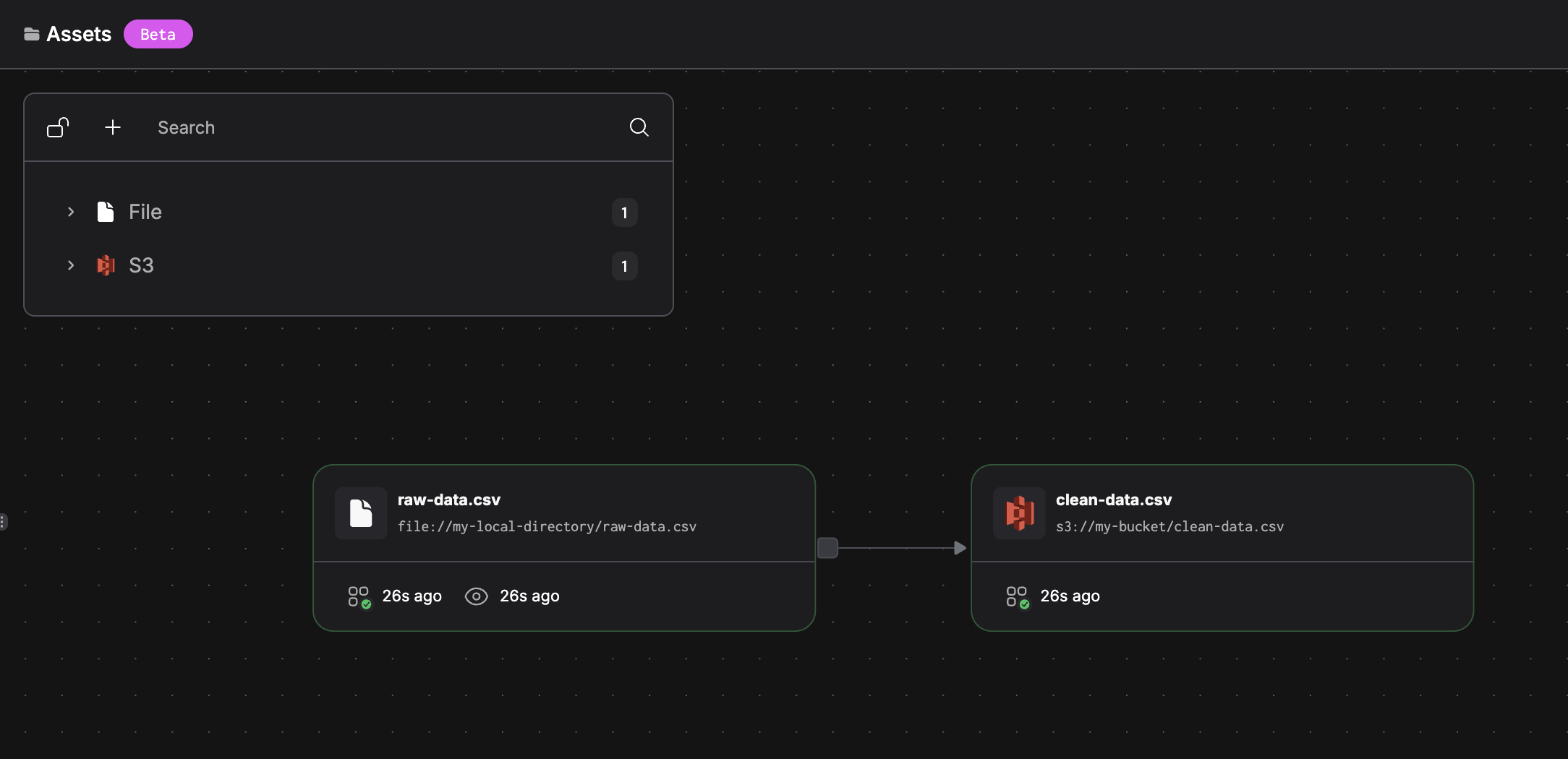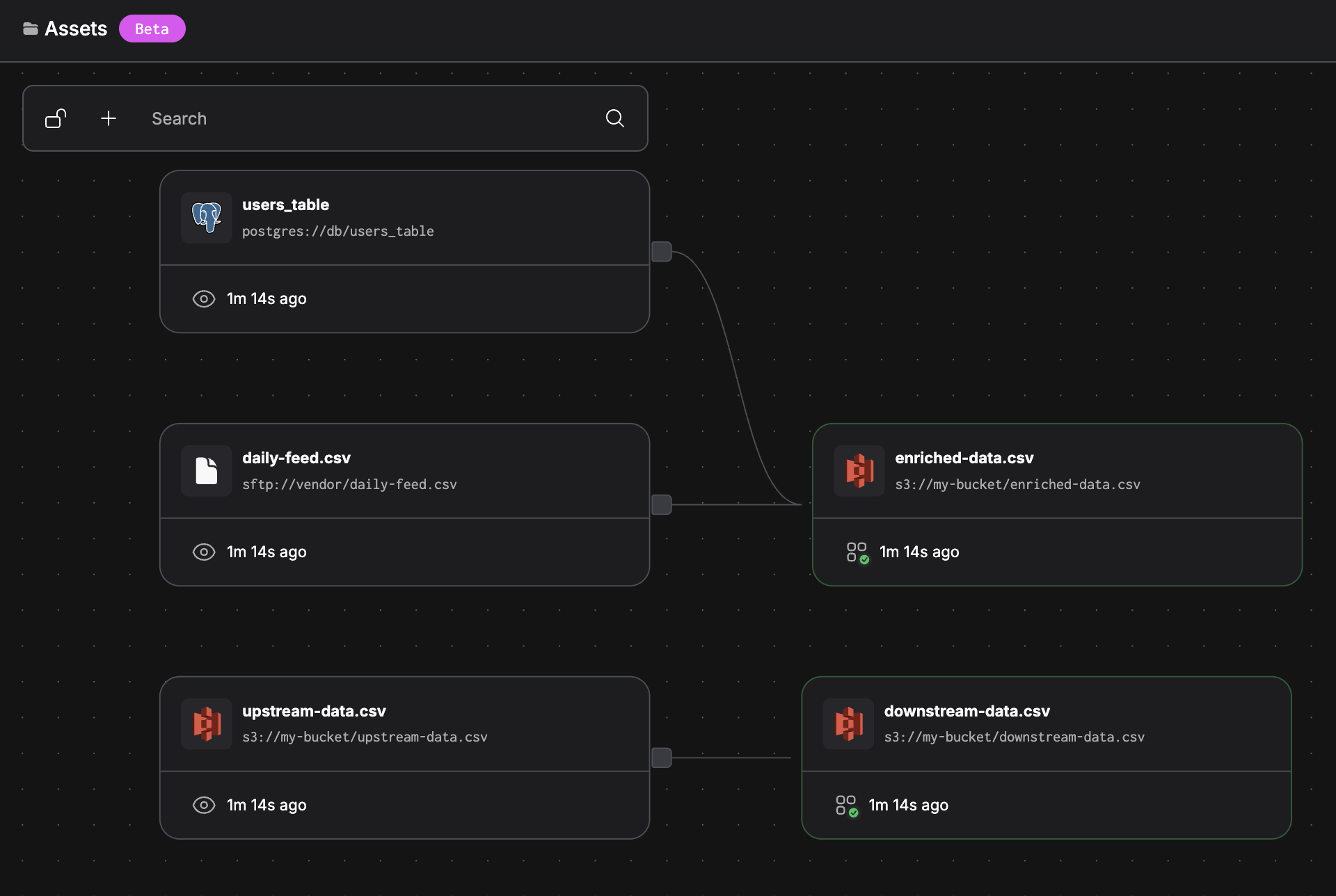Assets in Prefect represent important outputs (such as data) that are produced by your tasks and flows. Assets can reference virtually any output such as files, dataframes, tables, dashboards, or ML models. By using the @materialize decorator, you can track when your workflows create, update, or reference these objects.
Basic asset materialization
Use the @materialize decorator to mark functions that create or update assets. This decorator wraps your function similar to @task but specifically tracks asset creation:
from prefect import flow
from prefect.assets import materialize
@materialize("s3://my-bucket/processed-data.csv")
def process_data(data: dict) -> dict:
# Your data processing logic here
# save_to_s3(data, "s3://my-bucket/processed-data.csv")
return data
@flow
def data_pipeline(data: dict):
process_data(data)
s3:// assets are grouped separately from postgres:// assets, and nested paths like s3://bucket/team-a/data.csv and s3://bucket/team-b/data.csv create hierarchical organization.
@materialize wraps @task: the @materialize decorator accepts all keyword arguments and configuration that the @task decorator accepts and can be used as a drop-in replacement.
Asset dependencies
Inferred from task graphs
Prefect automatically infers asset dependencies from your task graph. When materialized assets flow through your workflow, downstream materializations inherit these dependencies:
from prefect import flow
from prefect.assets import materialize
@materialize("file://my-local-directory/raw-data.csv")
def extract_data() -> str:
raw_data = "name,age\nchris,21"
with open("raw-data.csv", "w") as f:
f.write(raw_data)
return raw_data
@materialize("s3://my-bucket/clean-data.csv")
def transform_data(raw_data):
# saves raw_data to s3
pass
@flow
def etl_pipeline():
raw_data = extract_data()
transform_data(raw_data) # Automatically depends on raw-data.csv
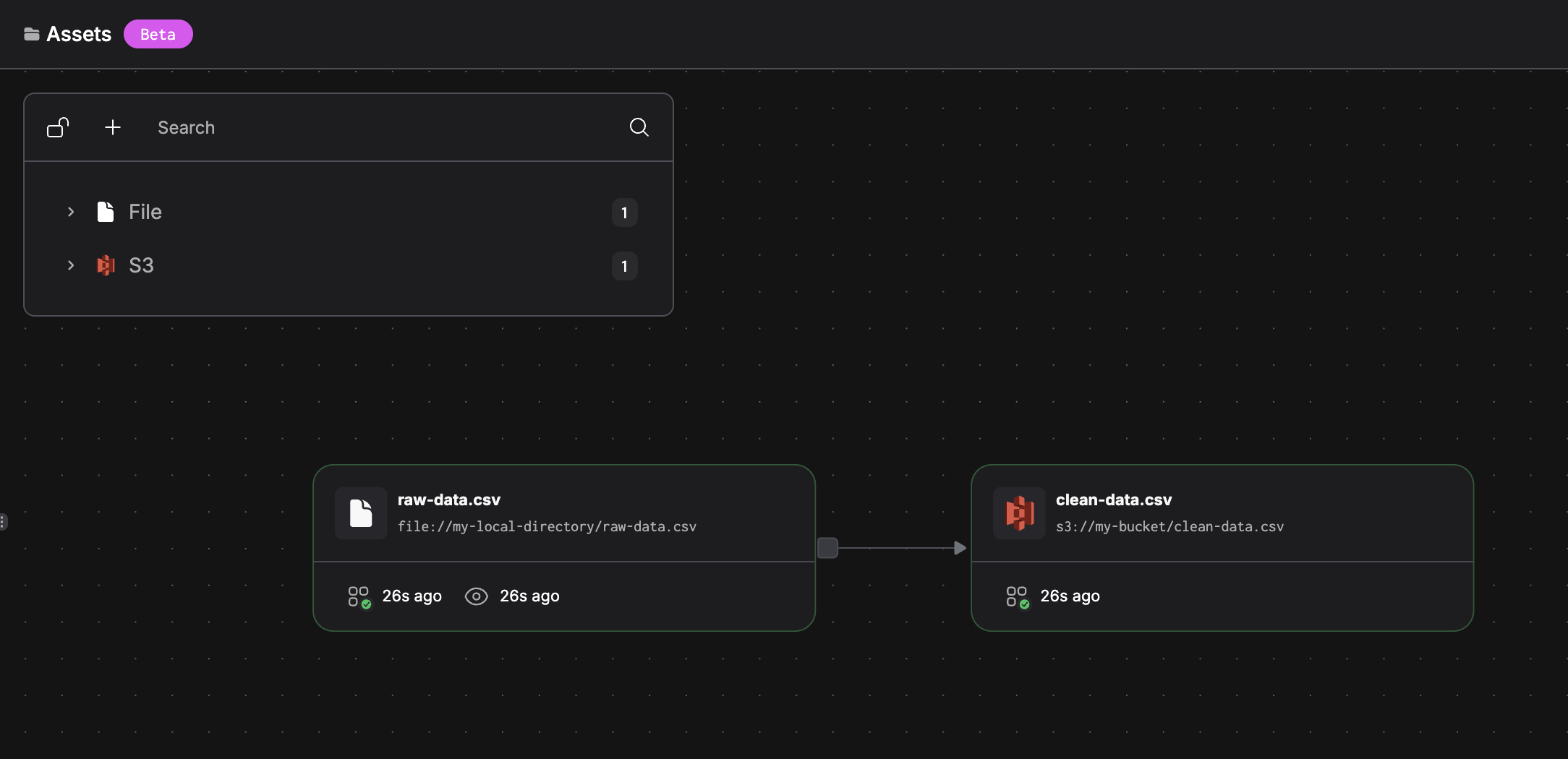
External and cross-flow asset dependencies
Use asset_deps to reference assets that are external to your current workflow. This creates dependencies on assets that may be materialized by other flows, external systems, or manual processes:
from prefect import flow
from prefect.assets import materialize
# Depends on asset from another Prefect flow
@materialize(
"s3://my-bucket/downstream-data.csv",
asset_deps=["s3://my-bucket/upstream-data.csv"] # From different flow
)
def process_downstream_data():
pass
# Depends on external system assets
@materialize(
"s3://my-bucket/enriched-data.csv",
asset_deps=[
"postgres://db/users_table", # External database
"sftp://vendor/daily-feed.csv" # External data feed
]
)
def enrich_user_data():
pass
@flow
def analytics_pipeline():
process_downstream_data()
enrich_user_data()
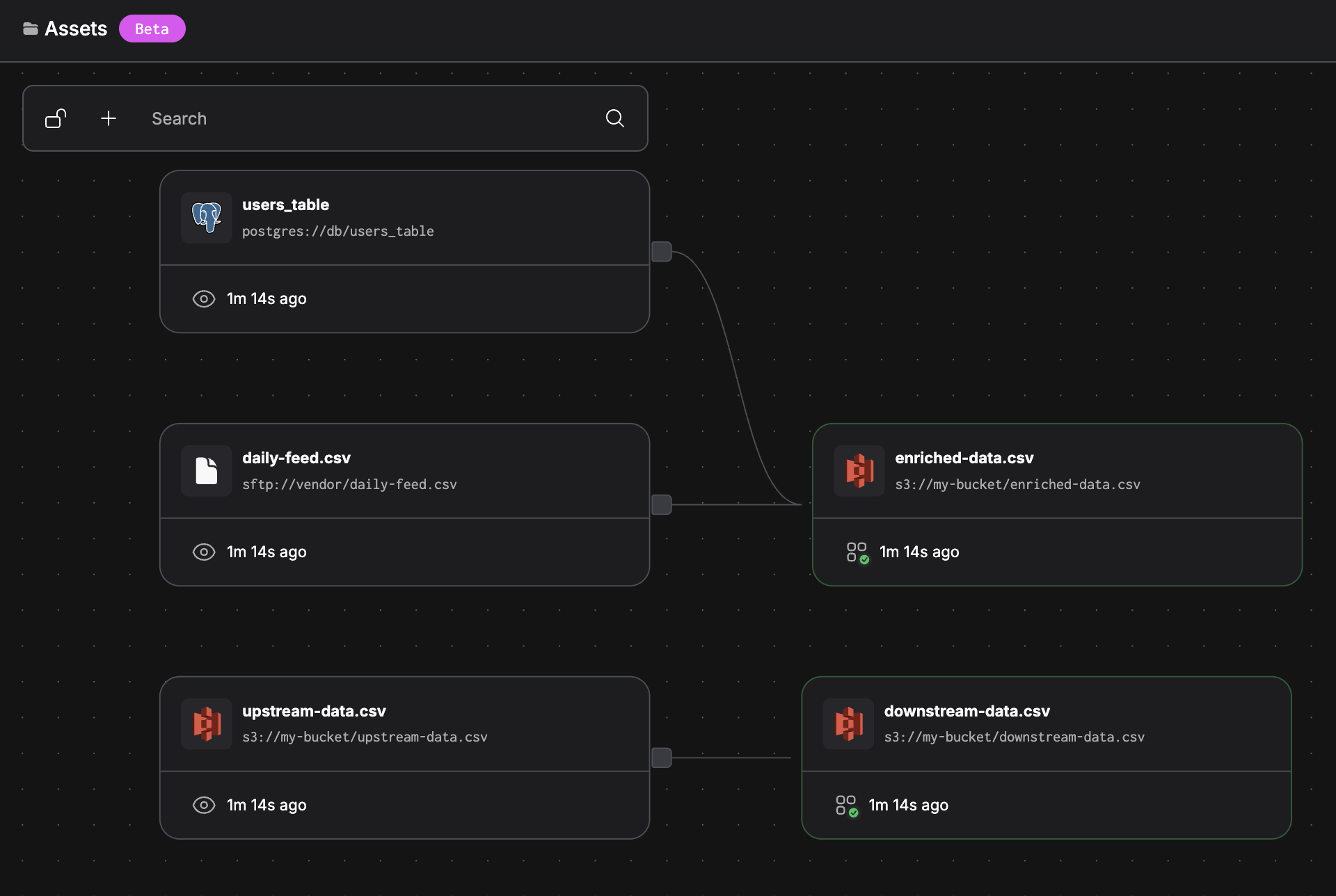 This approach allows you to model your complete data ecosystem, tracking dependencies even when some assets are managed outside your current workflow or outside Prefect entirely.
This approach allows you to model your complete data ecosystem, tracking dependencies even when some assets are managed outside your current workflow or outside Prefect entirely.
Multiple asset materialization
Materialize multiple related assets in a single function when they share the same upstream dependencies:
from prefect.assets import materialize
@materialize(
"s3://my-bucket/summary.csv",
"s3://my-bucket/details.csv"
)
def generate_reports():
data = fetch_source_data()
create_summary_report(data)
create_detailed_report(data)
Dynamic asset materialization
Use the with_options pattern to dynamically change asset keys and dependencies at runtime. This is useful when you need to parameterize asset paths based on flow inputs, dates, or other runtime conditions:
from prefect import flow
from prefect.assets import materialize
from datetime import datetime
@materialize("s3://my-bucket/daily-report.csv")
def generate_daily_report(date: str):
# Process and save daily report
pass
@flow
def dynamic_reporting_pipeline():
base_task = generate_daily_report
today = datetime.now().strftime("%Y-%m-%d")
# Dynamically set asset key based on date
daily_task = base_task.with_options(
assets=[f"s3://my-bucket/reports/{today}/daily-report.csv"]
)
daily_task(today)
from prefect import flow
from prefect.assets import materialize
@materialize(
"s3://my-bucket/processed-data.csv",
asset_deps=["s3://my-bucket/raw-data.csv"]
)
def process_data(environment: str):
pass
@flow
def environment_specific_pipeline(env: str):
base_task = process_data
# Use different assets based on environment
env_task = base_task.with_options(
assets=[f"s3://my-bucket/{env}/processed-data.csv"],
asset_deps=[f"s3://my-bucket/{env}/raw-data.csv"]
)
env_task(env)
Further Reading